QS Preparing pools
Preparing Pools to Cluster
Pools must be imported on one of the nodes before they can be
clustered. Check their status by selecting the Volumes option on the
side menu.
Shared-nothing clusters
For a shared-nothing cluster, the pools will need
to have the same name and be individually imported on each node
manually.
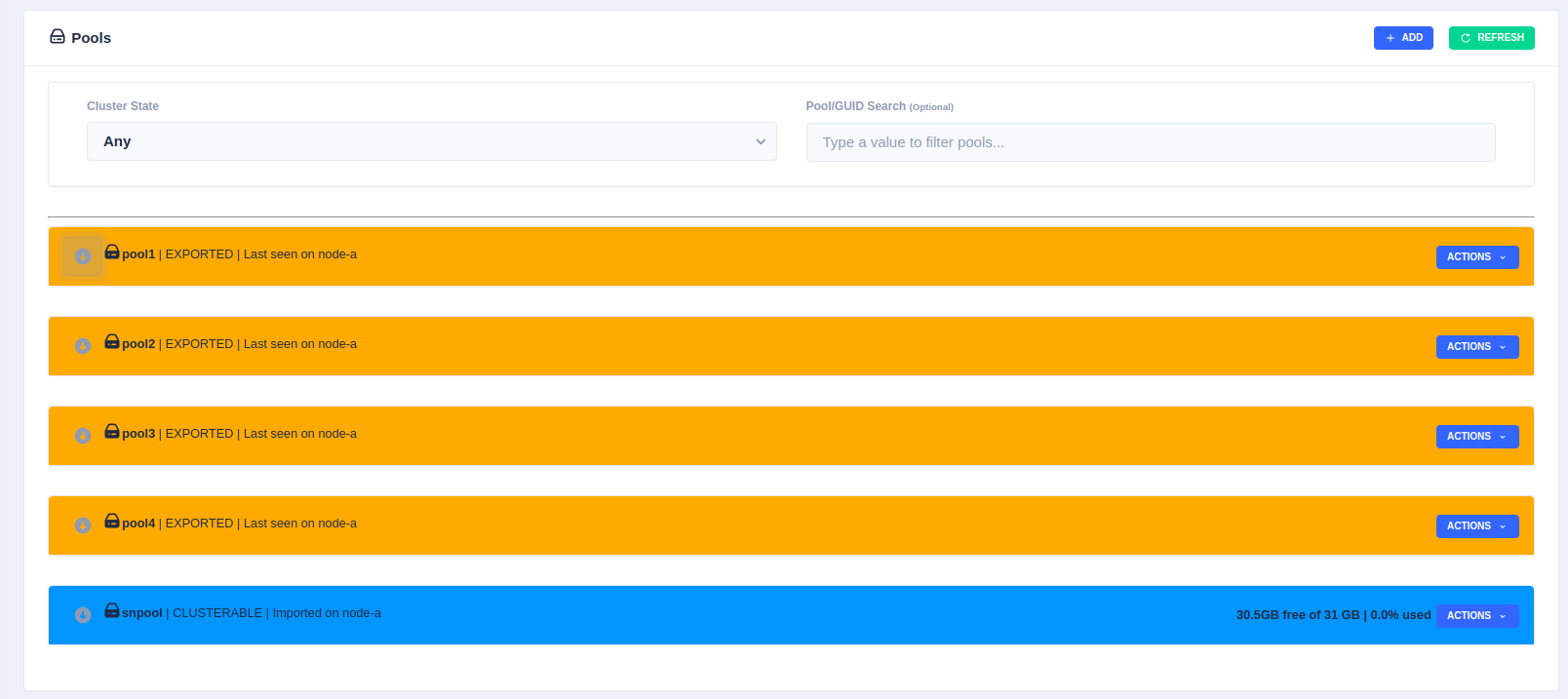
In the above example pool1 and pool2 are exported, snpool is
imported. To import pool1 first select it:
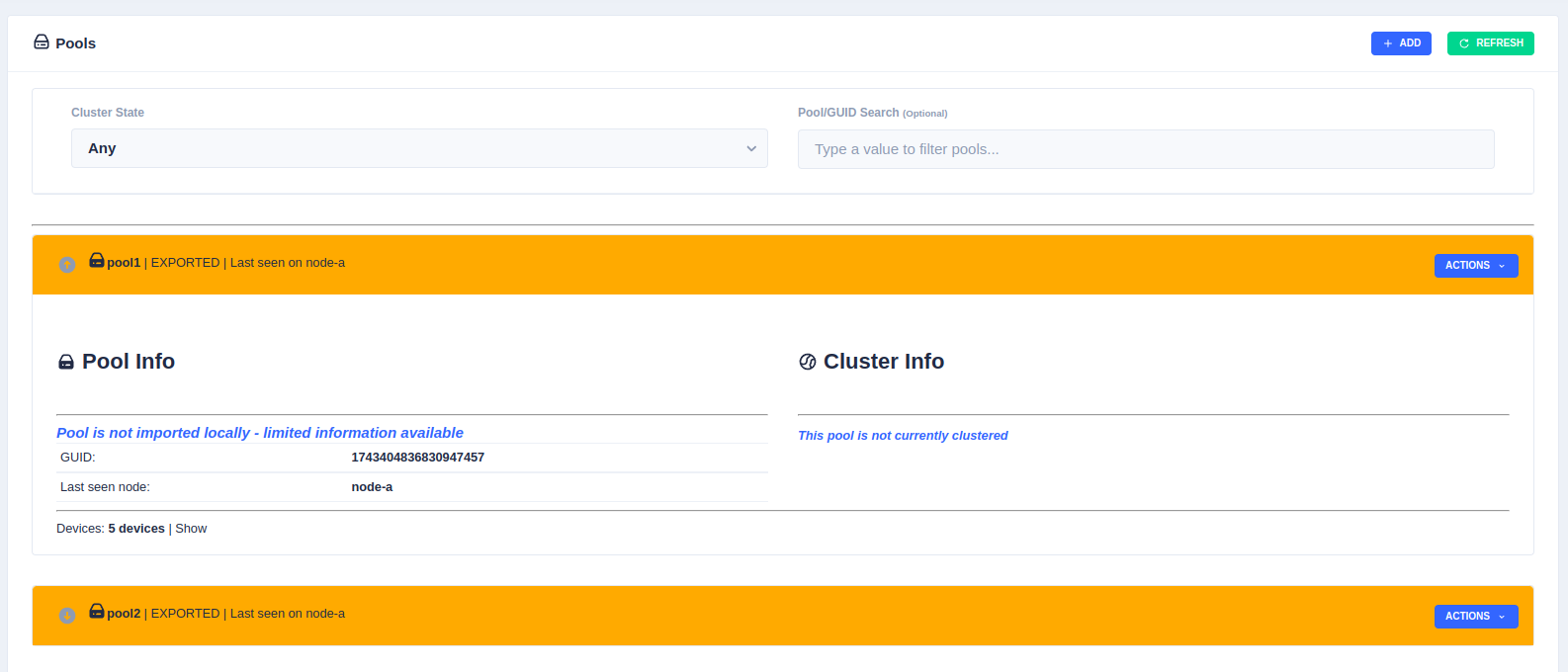
The select Actions, followed by Import Pool:
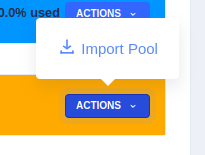
The status of the pool should now
change to Imported and CLUSTERABLE:
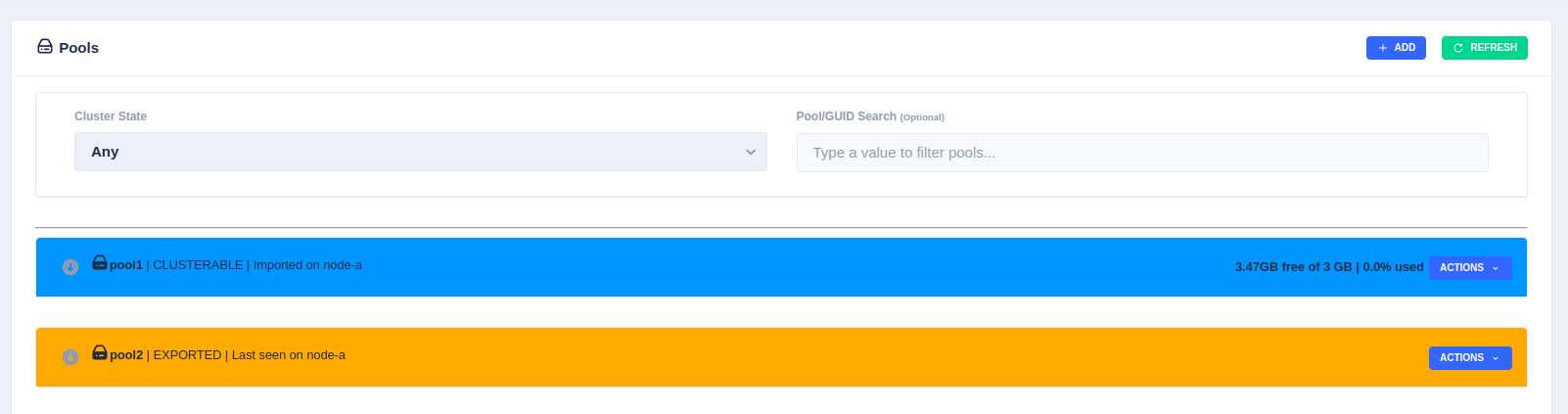
Unclusterable Pools
Should any issues be encountered when importing the pool it will
be marked as UNCLUSTERABLE. Check the RestAPI log
(/opt/HAC/RSF-1/log/rest-operations.log) for details on why the
import failed.
With a shared-nothingcluster, this may happen if
the pools aren't imported on both nodes.
The pool is now ready for clustering.