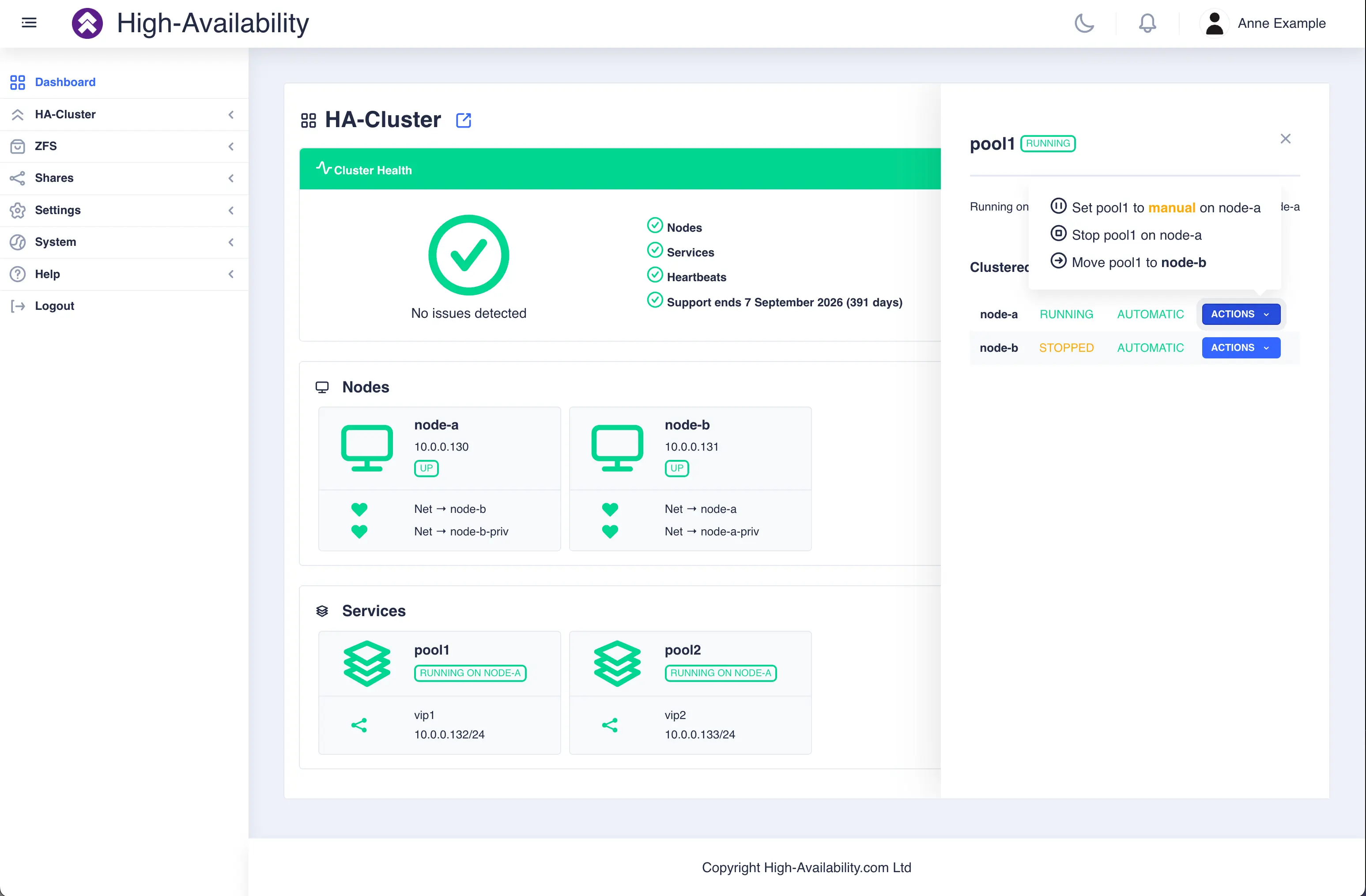QS View cluster status
View Cluster Status
To view the cluster status, click on the Dashboard option on the side-menu:
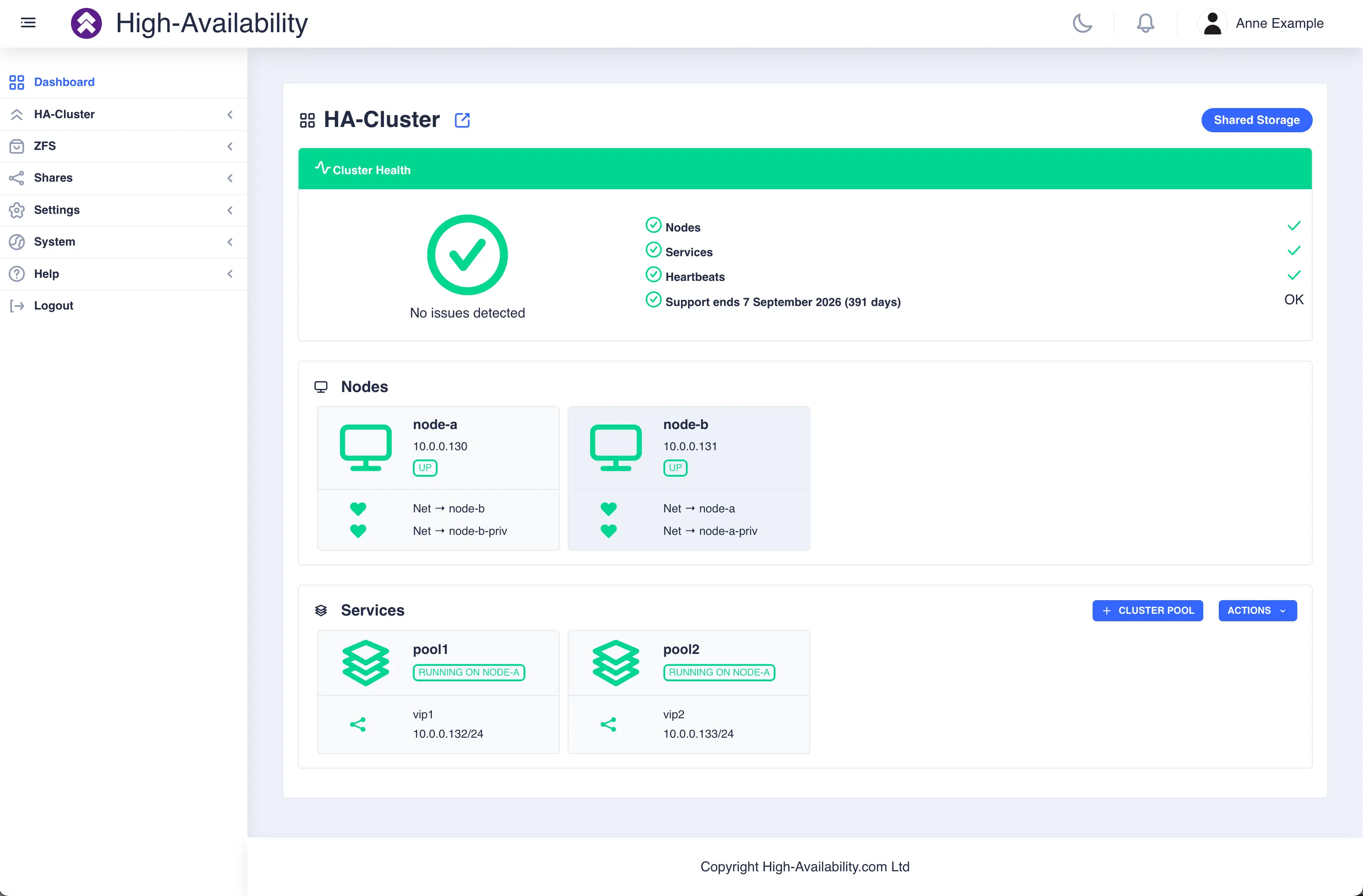
The dashboard shows the location of each service and the respective pool
states and failover modes (manual or automatic). The dashboard also allows
the operator to stop, start and move services in the cluster.
Select a pool then click the ACTIONS button on the right
hand side to see the available options: