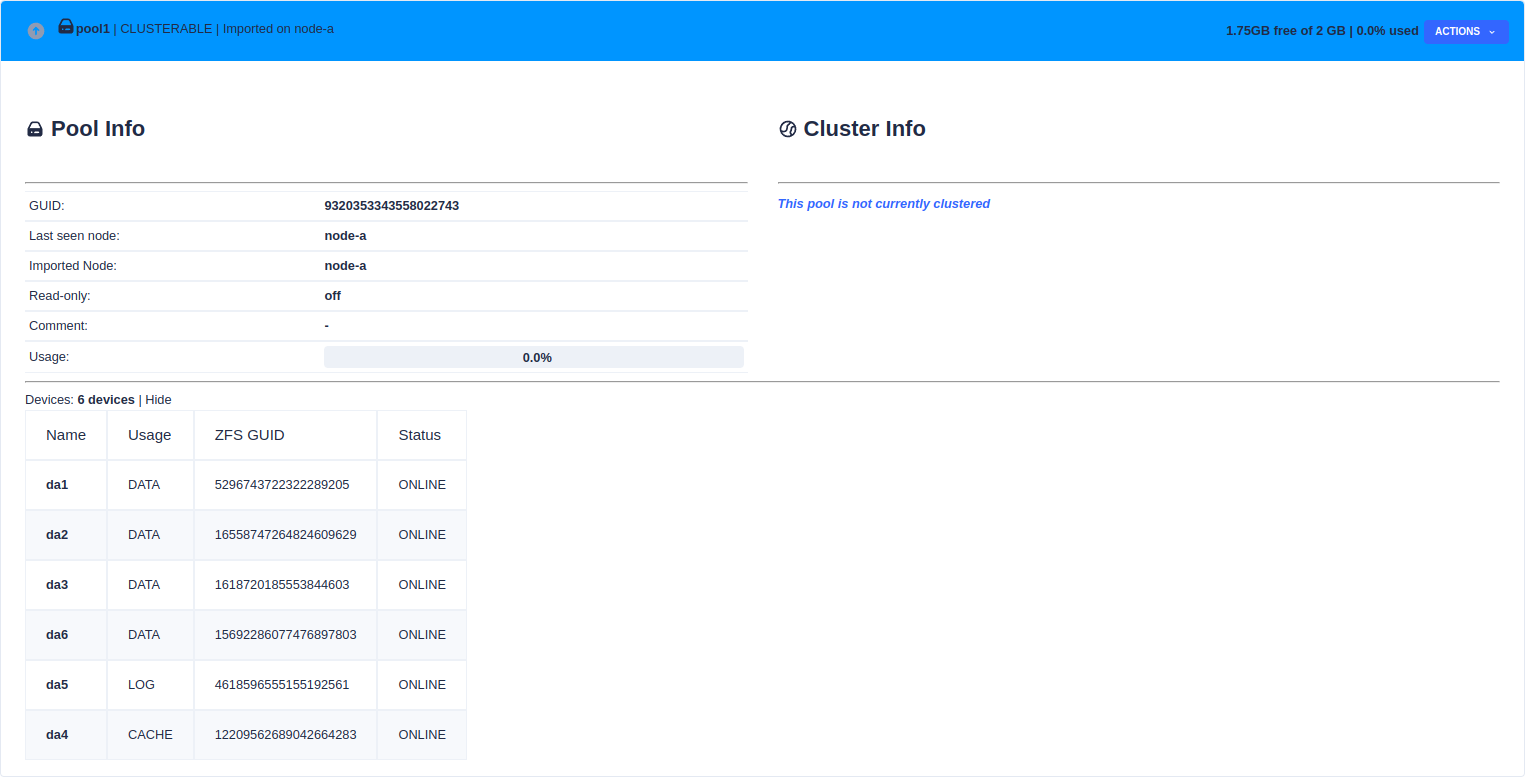QS Creating pool
Creating a Pool in the WebApp
If a zpool isn't already created, this can be done via the
WebApp. Click Volumes on the side menu, then +Create:
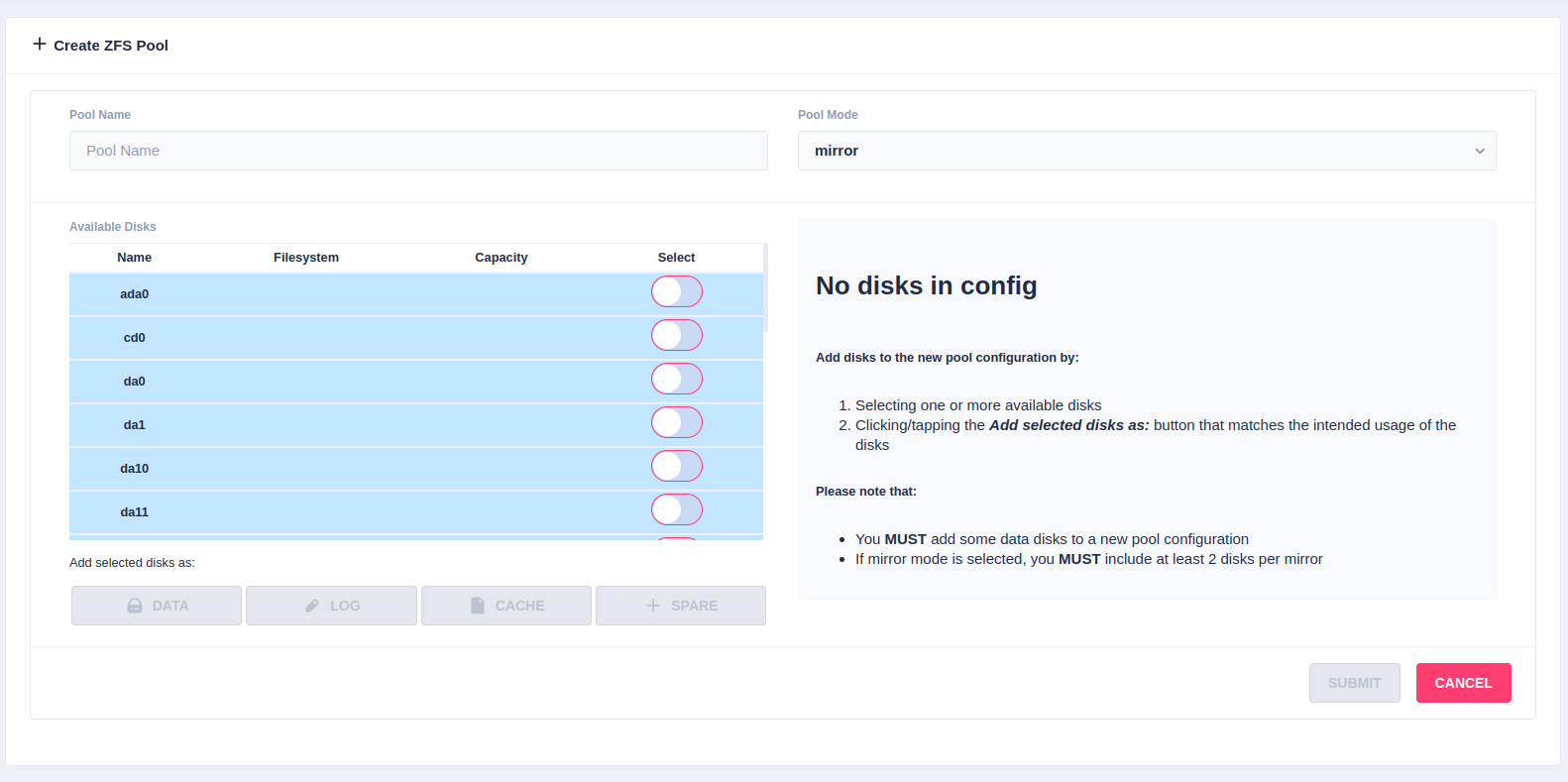
Enter the desired Pool Name and select a Pool Mode (jbod, raidz2 or mirror). Add your drives to the pool by selecting them in the list and choosing their role using the buttons at the bottom.
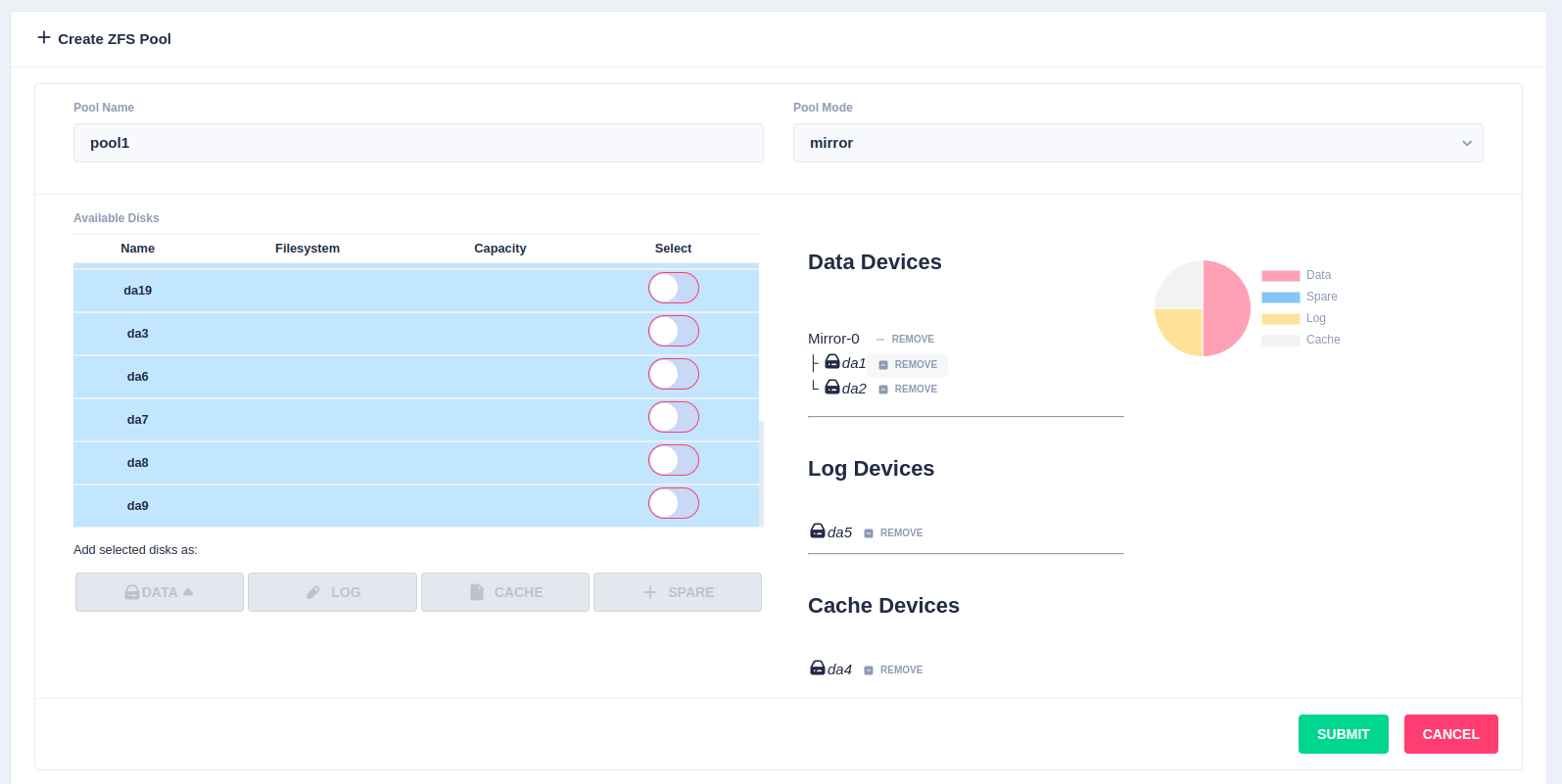
To configure multiple mirrors in a pool, select the first set of
drives from the list and add them as data disks. Next select your next
set of drives, and click data then New mirror:
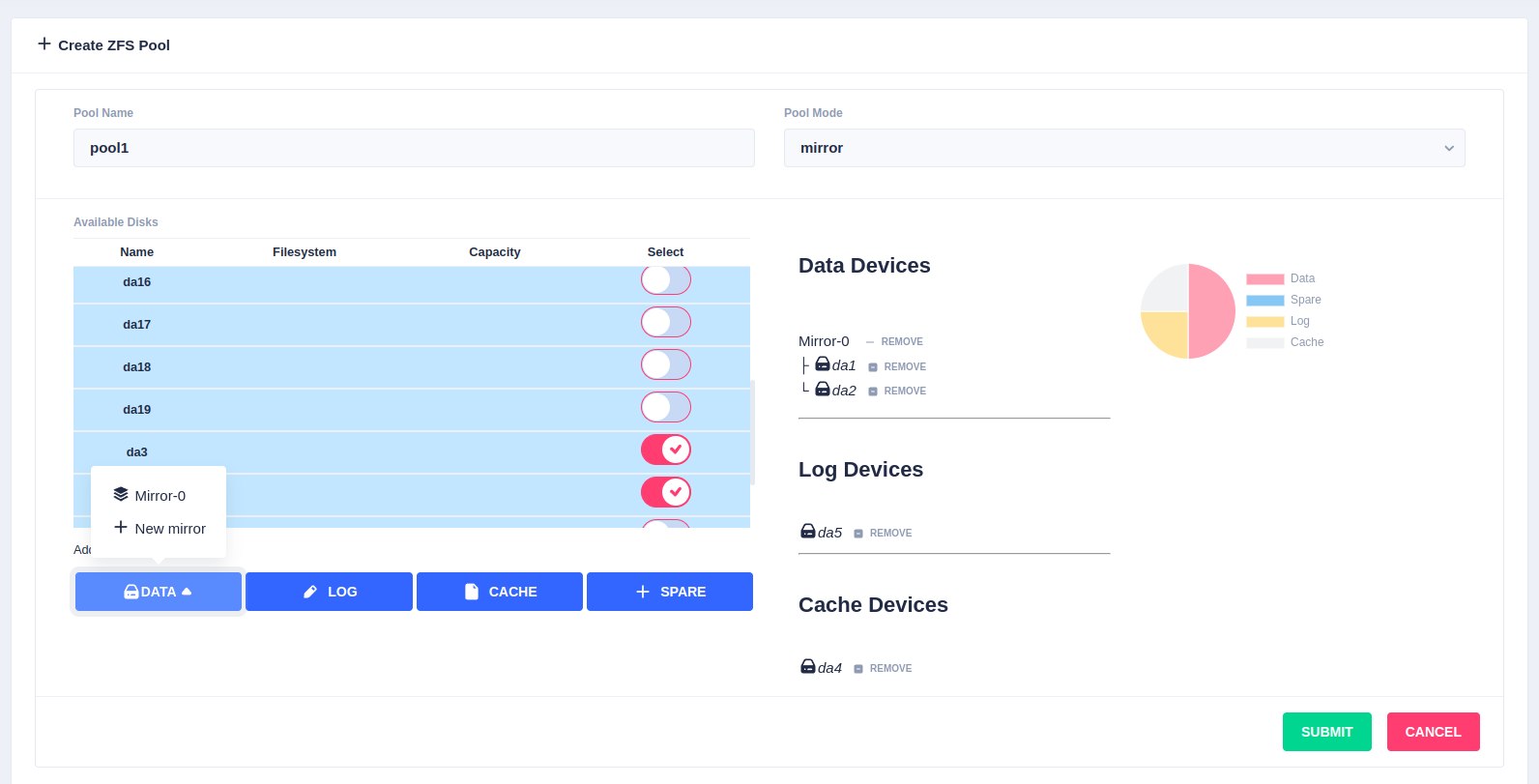
Once configured, click submit and your pool is created and ready to be clustered: