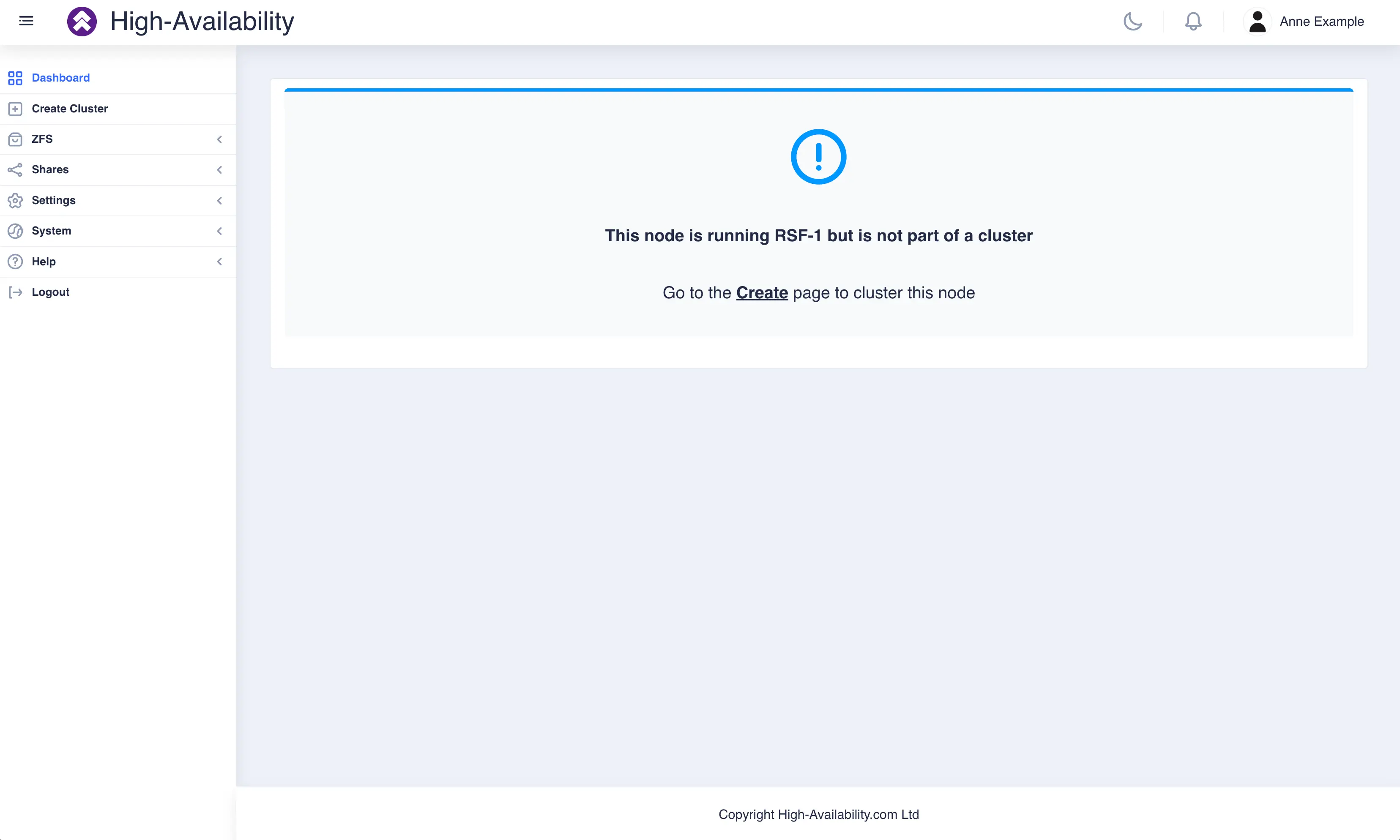QS Download software
Download cluster software
If not already done so, download and install the RSF-1 cluster software onto each cluster node. More information can be found here.
Initial connection and user creation
Prerequisites
Shared Nothing
If setting up ashared-nothing cluster, both nodes require
passwordless ssh access to each other using the root account; this is
required for ZFS replication and must be the root user. For further
information please see the documentation on configuring an ssh connection
here.
Firewall configuration
Ensure any firewalls in the cluster environment have the following ports open before attempting configuration:On systems running firewalld (RHEL based systems for example), open the relevant
RSF-1 ports by issuing the following commands
on each node in the cluster to open the required RSF-1 ports in the active zone (in this example the public zone is used):
firewall-cmd --permanent --zone=public --add-port={1195/tcp,1195/udp,4330/tcp,4331/tcp,8330/tcp}
firewall-cmd --reload
firewalld documentation for further information.
Once the cluster software is installed on all cluster nodes, navigate to the RSF-1 GUI on any one of the nodes on port 8330:
You will then be presented with the welcome screen. Click BEGIN SETUP to start configuring the cluster:
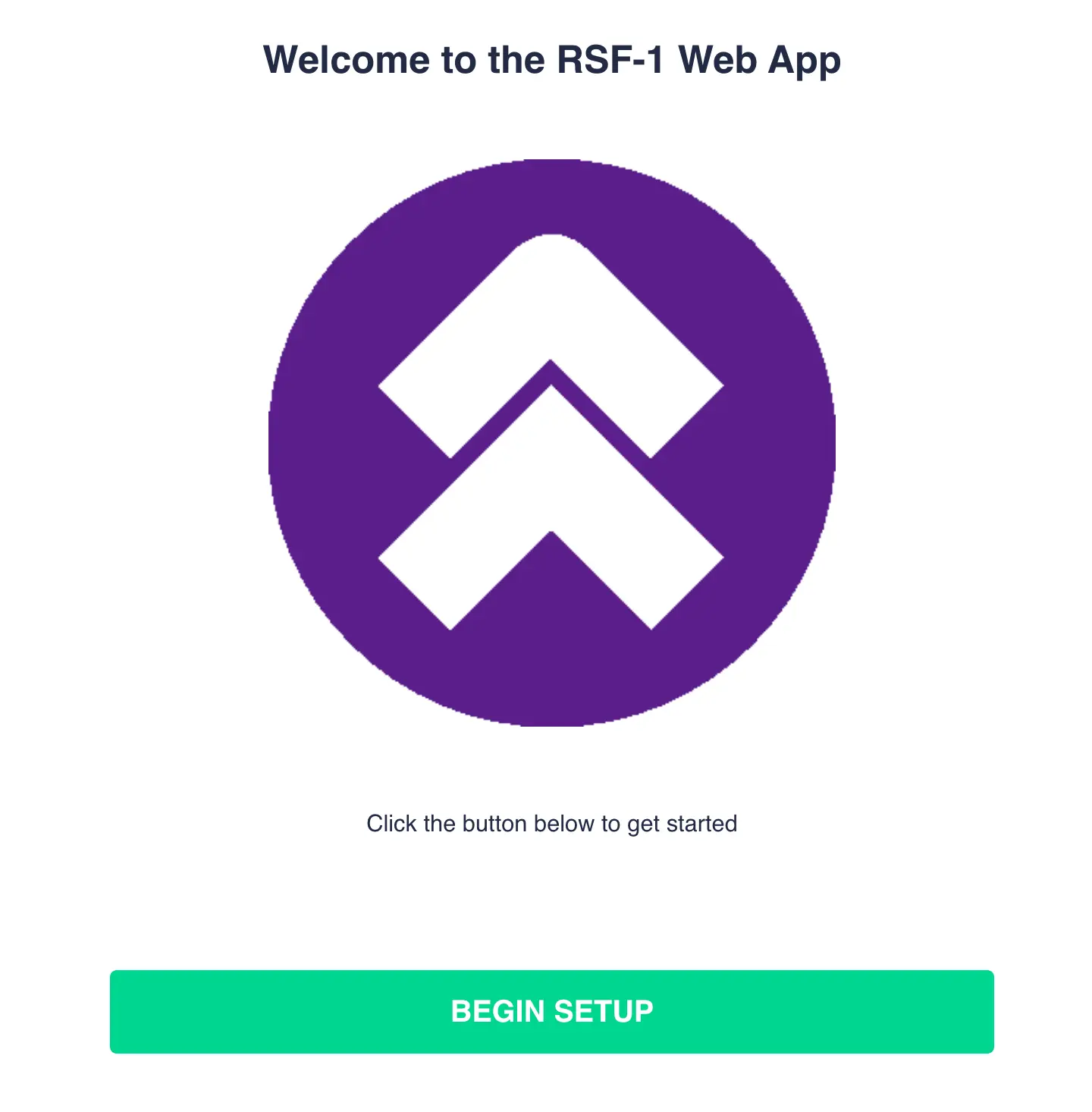
Create an admin user account for the GUI.
Enter the information in the provided fields and click the
REGISTER button when ready:
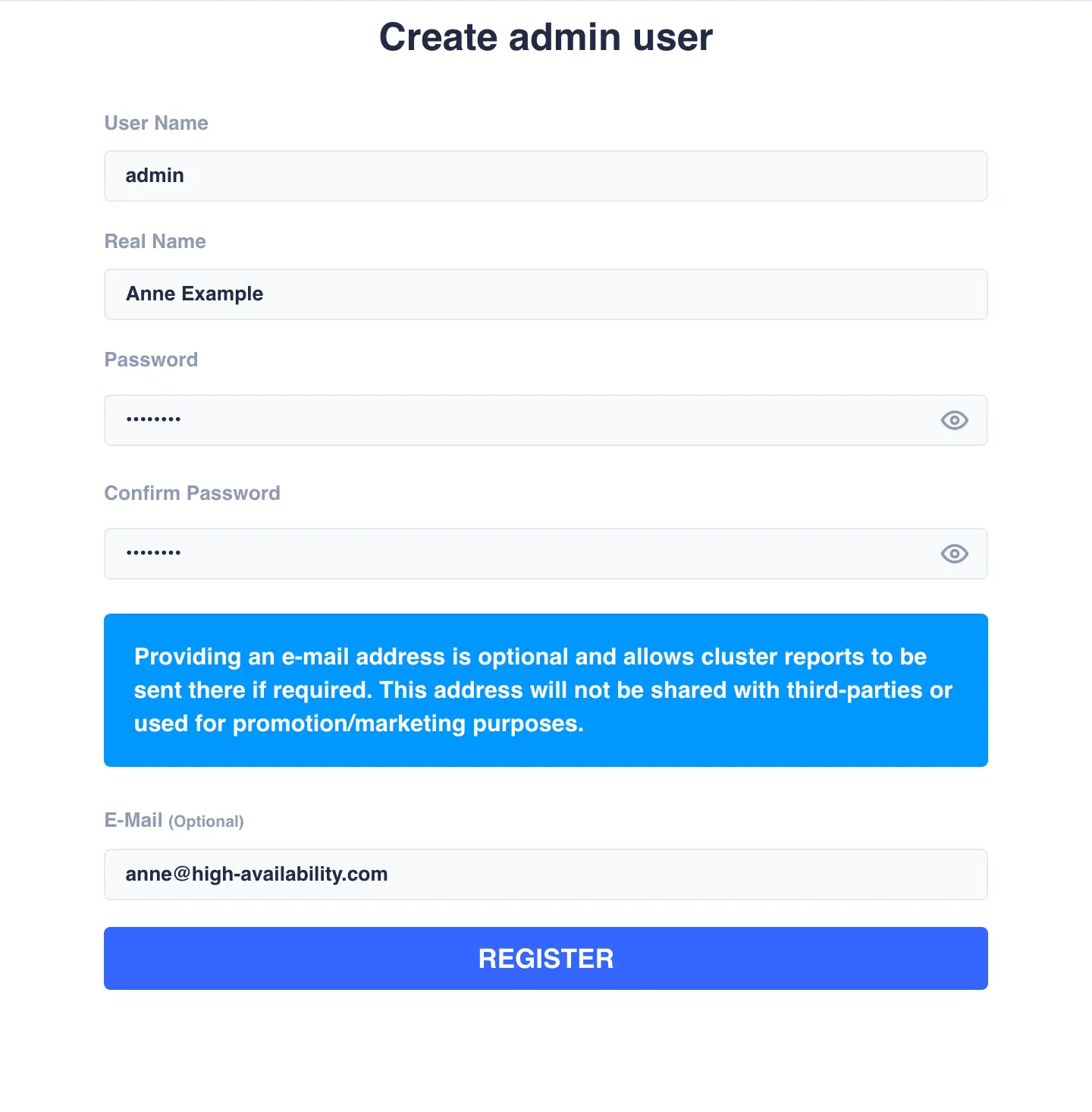
Once you click the REGISTER button, the admin user account will be
created and you will be redirected to the login screen. Login with the
username and password just created:
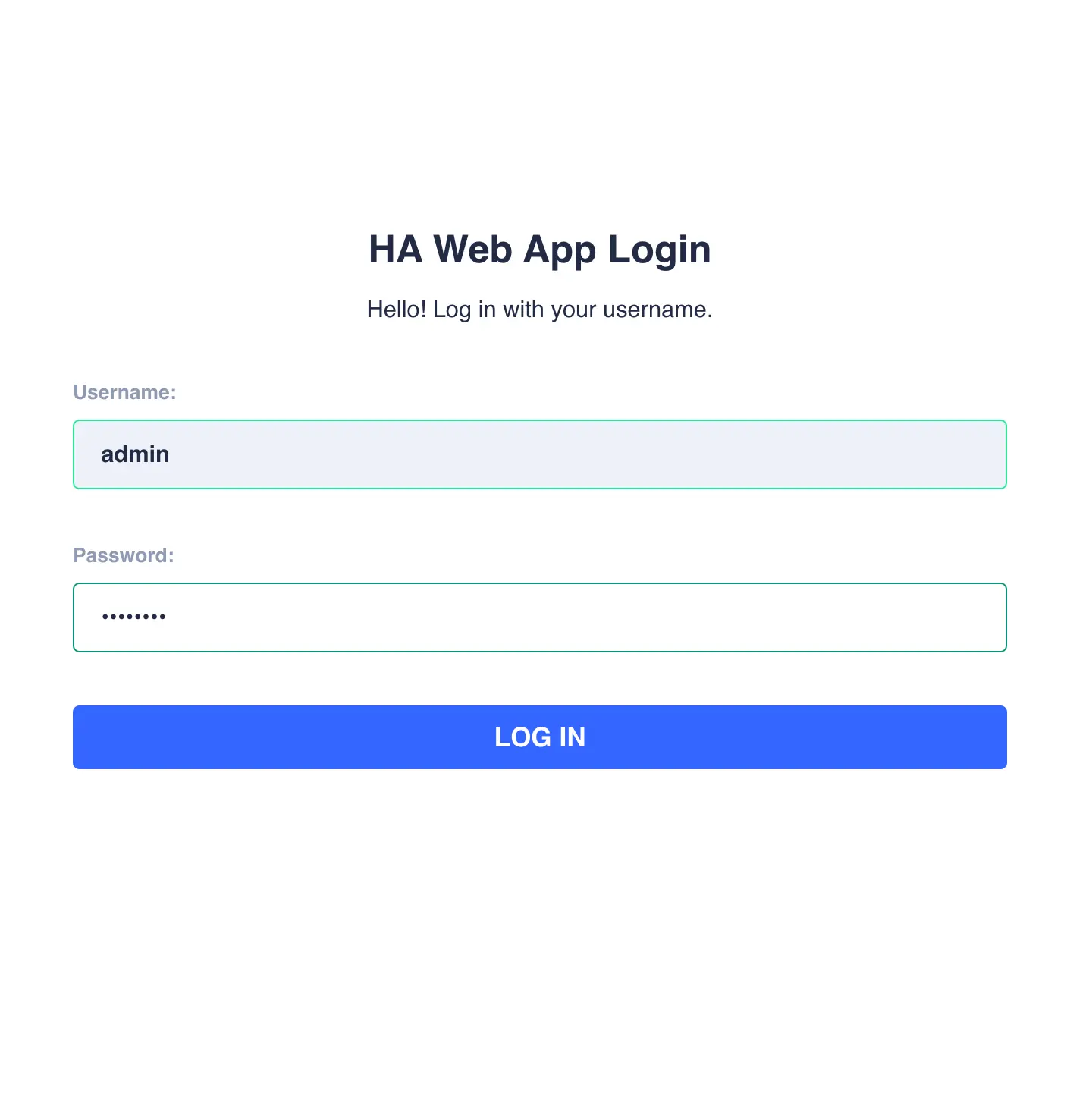
Once logged in the cluster uninitialized page is displayed: